Your website is the face of your business, and it’s often the first impression potential customers have of your brand. A website redesign can help you improve the user experience, update the design, and make sure your website is optimized for search engines. But redesigning a website is no small task. It takes planning, research, and a lot of hard work. In this ultimate guide to website redesign, we’ll cover everything you need to know to make your website redesign a success.
Table of Contents
Why Redesign Your Website
There are several reasons you might want to redesign your website:
- Your website looks outdated and unprofessional
- Your website isn’t mobile-friendly
- Your website is slow to load
- Your website isn’t generating leads or sales
- Your website doesn’t accurately reflect your brand or business
Whatever your reason for redesigning your website, it’s important to approach the project strategically.
Planning Your Website Redesign
Before you start redesigning your website, it’s important to plan out the project. Here are some steps to get you started:
Set Goals for your Website Redesign
Before embarking on a redesign, it’s important to set clear goals for what you want to achieve with the new website. Do you want to increase website traffic, improve user engagement, generate more leads, or boost sales? Once you’ve identified your goals, you can create a roadmap for achieving them and ensure that your redesign aligns with your business objectives.
Conduct a Website Audit to Identify Strengths and Weaknesses
A website audit is an essential step in any redesign project. It involves analyzing your existing website to identify its strengths and weaknesses, as well as areas where it could be improved. This might include looking at your website’s design, content, navigation, user experience, and search engine optimization (SEO). The insights gained from a website audit can inform your redesign strategy and help you create a website that meets the needs of your target audience.
Research your Target Audience and Competitors
To create a website that resonates with your target audience and stands out from the competition, you need to understand who your audience is and what they’re looking for. Conduct market research to identify your target audience’s demographics, interests, and pain points, and use this information to inform your website redesign strategy. Additionally, research your competitors to see what they’re doing well and where they fall short. This can help you identify opportunities to differentiate yourself and create a website that outperforms the competition.
Create a Content Strategy
A website redesign isn’t just about making your website look good. It’s also about creating a website that effectively communicates your brand message and engages your target audience. To achieve this, you need a solid content strategy that aligns with your business objectives and speaks to your audience’s needs and interests. This might include creating new content, updating existing content, and optimizing your content for SEO.
Choose a Design and Layout that Fits Your Brand
The design and layout of your website are critical components of your website’s success. Your website should accurately reflect your brand personality and values, while also being visually appealing and user-friendly. Choose a design and layout that aligns with your brand, is easy to navigate, and provides a seamless user experience. Remember that your website’s design can influence how visitors perceive your brand and whether they stay on your website or leave.
Best Practices For Website Redesign
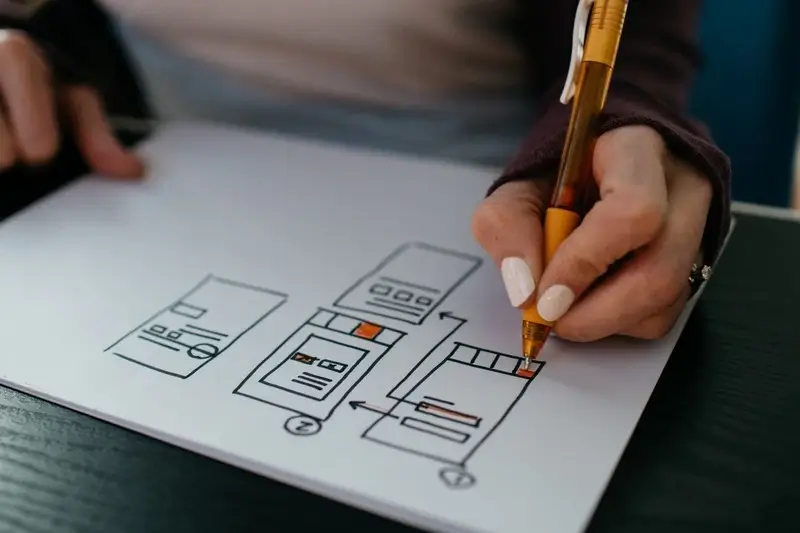
Design and Layout
- Keep your design simple and uncluttered
- Use high-quality images and graphics
- Choose a color scheme that reflects your brand
- Use easy-to-read fonts and font sizes
- Make sure your website is mobile-friendly
Content Strategy
- Create clear, concise, and compelling content
- Use headlines, subheadings, and bullet points to break up text
- Use high-quality images and videos to support your content
- Make sure your content is optimized for search engines
- Provide valuable information that your target audience will find helpful
SEO
- Conduct keyword research and incorporate keywords into your content
- Optimize your meta tags and descriptions
- Use header tags to structure your content
- Use alt tags for images
- Make sure your website is optimized for mobile devices
User Experience
- Make sure your website is easy to navigate
- Use clear calls-to-action to guide users through your website
- Make sure your website is easy to use on mobile devices
- Test your website’s load times and make improvements as needed
- Use analytics to track user behavior and make improvements
Common Website Redesign Mistakes To Avoid
Not Setting Clear Goals for Redesign
Setting clear goals is crucial for a website redesign. Without a clear understanding of what you want to achieve, you risk ending up with a website that doesn’t align with your business objectives. Before starting the redesign process, take the time to identify your goals and create a roadmap for achieving them.
Not Conducting a Website Audit Before Starting the Redesign
A website audit is a crucial step in the website redesign process. It allows you to identify what’s working on your current site and what’s not, and provides insights into areas that need improvement. Skipping this step can result in a redesign that doesn’t address the root causes of your website’s issues.
Not Considering the User Experience During the Redesign
A website that’s difficult to navigate or doesn’t meet users’ needs is unlikely to generate the results you want. To avoid this, make sure you consider the user experience throughout the redesign process. This means creating a site that’s easy to navigate, loads quickly, and provides visitors with the information they’re looking for.
Not Optimizing the Website for Search Engines
Search engine optimization (SEO) is a critical component of website design. Without proper optimization, your website may not show up in search results, making it difficult for potential customers to find you. Make sure you optimize your website for search engines by using relevant keywords, optimizing your content, and ensuring your website is mobile-friendly.
Not Using High-Quality Images and Graphics
Images and graphics can make or break the visual appeal of your website. Poor-quality images can make your website look unprofessional, while high-quality images and graphics can help engage visitors and communicate your brand message effectively. Make sure you use high-quality images and graphics that are optimized for web use to make your website look polished and professional.
FAQs
How long does a website redesign take?
The timeline for a website redesign can vary depending on the size and complexity of the website. A simple redesign might take a few weeks, while a more complex redesign could take several months.
How do I know if my website needs a redesign?
If your website looks outdated, isn’t mobile-friendly, is slow to load, or isn’t generating leads or sales, it might be time for a redesign. Conducting a website audit can help you identify areas where your website could use improvement.
How much does a website redesign cost?
The cost of a website redesign can vary widely depending on the scope of the project, the design and development resources required, and other factors.
Should I redesign my website all at once or in stages?
It depends on the size and complexity of your website, as well as your budget and timeline. Redesigning your website in stages can help you spread out the cost and minimize downtime, but it can also prolong the project. Redesigning your website all at once can be faster and more efficient, but it can also be more expensive and result in more downtime.
Conclusion
Redesigning a website can be a daunting task, but with careful planning and attention to best practices, it can be a success. Remember to set clear goals, conduct a website audit, research your target audience and competitors, and implement best practices for design, content strategy, SEO, and user experience. Avoid common redesign mistakes, and consider whether to redesign your website all at once or in stages. With these tips and tricks, you’ll be on your way to a website that accurately reflects your brand and business and engages your target audience.
If you’re looking to revamp your website, finding the right web design company is crucial. A professional design can make all the difference in creating a positive user experience for your visitors. Contact us today to learn more about our web design services and how we can help your business succeed online.
Alternatively, you can also find a list of top Web Design Companies that specialize in website design and development and find the perfect partner for your website redesign project.